Single Blog
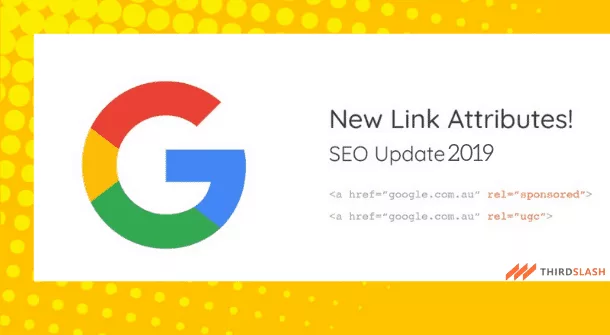
NoFollow Link Update – Google Introduces 2 New Link Attributes in 2019
- Nilesh Shirke
- September 13, 2019
- 0 Comments
Recently, Google, the search engine leader announced a major change in its NoFollow links (rel= “nofollow), which will now be seen as a “hint”. Earlier, these HTML attributes were limited as a directive, which means Google followed the NoFollow, period. Now, with the latest update, Google adds two additional link attributes, to follow more context about the content. Until this new change is implemented completely, any like with rel=the search engine giant under search algorithms would not count “nofollow” attribute added.
What is NoFollow Link?
Introduced by Google in 2005, NoFollow is an HTML attribute added to links. It was originally designed to fight against spam comments on blogs. Moreover, it was originally evolved to use on advertising links and for generated links that aren’t trustworthy.

How these new attributes function?
In this new NoFollow attribute update for sponsored content and user-generated content, there will be three functions-
- rel=”sponsored”- The new attributes will help in identifying links on sites creating advertisements, sponsorships and components agreements
- rel=”ugc”- The UGC attributes value is for links within user-generated content including comments and forum posts.
- rel=”nofollow”- This attribute is for cases where you want to link with a page that doesn’t fall under the endorsement.
Official statement on NoFollow attributes
When nofollow was introduced, Google would not count any link marked this way as a signal to use within our search algorithms. This has now changed.
All the link attributes — sponsored, UGC and nofollow — are treated as hints about which links to consider or exclude within Search. We’ll use these hints — along with other signals — as a way to better understand how to appropriately analyze and use links within our systems.”
How this new change can benefit Google?
Since Google introduced two new NoFollow link attributes- one indicating nofollow link from user-generated content (UGC), second indicating that nofollow link is on sponsored content.
For Google, this is beneficial because both can help with link calculations. The sponsored link that No Follow comes up with will give Google a strong hint not to give any PageRank. Further, it contributes to Google’s understanding towards the web page.
3 Main Reasons behind this NoFollow Update
- Because traffic is down and less people on forums, creating links
- Because blogging is down and less bloggers publishing and creating links
- Videos and audio content aren’t producing links as before
With this new update, there will be a change in SEO too. The announcement will change the way links for ranking calculated. This change will also help search engines to count the links, which were not followed.
Impact on SEO with Google’s NoFollow, Sponsored & UGC Link Attributes
This major update by Google in its 14 yrs. old unfollow link, there will be a huge impact on SEO campaign. Here are some changes the user can witness in SEO-
- Link Attribution can be done in three ways- “nofollow”, “sponsored”, and “ugc”. These three carry different meanings.
- Under ranking, Google will now treat each of Unfollow attributes as “Hints”. This means, there will be an impact on site ranking.
- Google will continue to ignore Nofollow links for crawling and indexing purposes, but will strictly follow from March 1, 2020.
- For publishers, Google won’t offer any incentive for changing. However, the publisher will need to reconsider its strategy.
- To avoid penalties, Pain Links should use “nofollow” or “sponsored” attribute
